I have this tendency of taking photos anywhere and everywhere. Then again, it also depends on how I feel at that exact moment and what I’m trying to capture. They say being a photographer is a skill because you notice things that people wouldn’t dare to take a moment to stare at.
I first realised my love for photography in 2013 and by that time I had already started with my first year of nursing. I studied different skills and tricks online in order to improve on my abilities to capture eye-catching good quality photos with just my phone. YES, I SAID IT…MY PHONE.
 Lately I’ve been constantly asked this… BUT HOW DO YOU TAKE SUCH GOOD PICTURES WITH JUST A PHONE? Well, it is quite simple actually, you just have to be patient. Keep in mind that the quality of photo depends on the type of phone you have.
Lately I’ve been constantly asked this… BUT HOW DO YOU TAKE SUCH GOOD PICTURES WITH JUST A PHONE? Well, it is quite simple actually, you just have to be patient. Keep in mind that the quality of photo depends on the type of phone you have.
Here are my 6 basic tips to help you better your skills for phone photography:
Tip no.1: Lighting
This is the most foremost important aspect of taking a photo. In basic terms, the type of picture taken depends on your source of light. More light emphasizes details while less light focuses on specific details.


Tip no.2: Avoid zooming-in
Instead of zooming into your specific target, the best thing to do is to move closer. This prevents your photo from appearing grainy-like and definitely enhances quality.

Tip no.3: Clean your lens
Always, always, ALWAYS clean your lens. This helps with automatically adjusting a clear vision sight for your photograph.

Tip no.4: Check your resolution
A lot of people might think that this is irrelevant but this is not true. Just like lighting, resolution also plays an important part in picture quality. Less resolution pictures are usually used when one captures an instant photo to be send via MMS/SMS or any other social media. If you plan on keeping that picture around for a while, a higher resolution would be the best way to go.
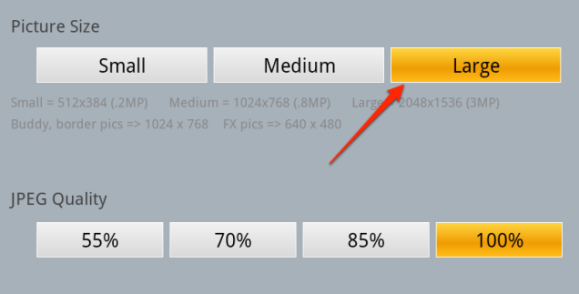
Tip no.5: Turn your Stable Shot on
For those of you that struggle to keep your phone steady, this will definitely help. Sometimes it is easy to miss the fact that you took a slightly blurry or shaky photo.

Tip no.6: Avoid over editing
When starting to edit, always beginning with contrast, exposure and saturation. This will give you an overview on how you want your picture to look like. After that, add a little sharpening if your picture still looks blurry. Always keep in mind that the key to better quality photos is enhancing and adjusting.


I sure hope that these tips help in any sort of way. If you would like to check out more photographs that I took check out my Personal instagram , Photography instagram , Facebook Page or HERE
NOTE: Here are the names of the editing apps I use VSCO CAM, Snapseed, PhotoDirectory, Afterlight and AfterFocus.
If you have any other suggestions or tips on how to improve the quality of phone photographs, please leave a comment down below. 🙂


Good advice!
LikeLiked by 1 person
those are exactly the things i use!!!
xoxo,letsjusttalkabouteverything.wordpress.com
LikeLiked by 1 person
Great tips and I’m sure I will use them from now on! Thank you for sharing 🙂 Have a great day! xx
adventurousmiles.com
LikeLike
Gorgeous site!! I wonder if the iPhone allows you to change the resolution need to check that. Thanks!
Joy @ The Joyous Living
LikeLike
Good perceptions Heiress, thanks for the tips, I definitely will adopt them as well, I’m passionate about art and your works have attracted me already, way to go.
LikeLiked by 1 person
This is so useful especially for those that don’t even own a camera to begin with. GREAT POST!!!! 🙂
LikeLike
I don’t have a camera yet so this was super helpful.
LikeLiked by 1 person
Your pictures look amazing! I take most of my pictures with my phone because I don’t want to carry my camera around all the time. Thanks for the tips.
LikeLiked by 1 person
Thanks! I needed a post like this because I don’t carry my DSLR everywhere (I know I should!)
LikeLiked by 1 person
Thanks for your tips 🙂 I find them very useful as a person, who can’t bother to carry my camera around.
LikeLiked by 1 person
You’re very much welcome. 🙂
LikeLike
I like everything about your blog and the images you take. So much art in them.
Do you do all these by yourself? 🙏
LikeLiked by 1 person
Thank youuu so much 🙂 Yes, I do. Unfortunately, I don’t have a camera yet.
LikeLike
Awesome info!!!! I’m traveling more this year and carrying my DSLR is just not always convenient!!! Great post!!
LikeLiked by 1 person
I personally don’t even own a camera but I hope that I buy one soon. Thank youu!! I’m so glad that you liked 🙂
LikeLiked by 1 person
I scored a killer deal on mine! When you’re ready, let me know if I can help!
LikeLiked by 1 person
I definitely will. 🙂
LikeLiked by 1 person
Intriguing. I never thought there was more to taking photos than just pressing ‘the button’ on the phone. Everyone takes photos on their phones. Everyone wants to have good quality photos on their phones. What you have done basically, is taken these two aspects added a bit of finesse and know how. The result: the ideal way to take a photo on a phone. Thanks for the tips, they are very useful indeed. I’ll definitely use them in future.
LikeLiked by 1 person
I’m so glad that you agree. I guess someone sees this in my point of view too. Thank you for this!!
LikeLike
Your pictures are amazing. I didn’t realize about the zooming in. My phone isn’t so good so the pictures turn out so so. I don’t like filters at all to be honest. Thanks for the tips.
LikeLiked by 1 person
You’re welcome. 🙂 Everyone seems to forget that zooming in ruins the quality.
LikeLike
That was a very helpful post. Thank you!
Lauren
http://WWW.TheZenFashionista.Com
LikeLiked by 1 person
I’m glad that it was. You’re welcome 🙂
LikeLike